How to install the Harris Matrix Composer on Windows
How to install the Harris Matrix Composer on WindowsDownloadDownload with Microsoft Edge BrowserInstallationLicense
Download
Download the latest Windows installer from the following URL:
https://hmc.archpro.science/download
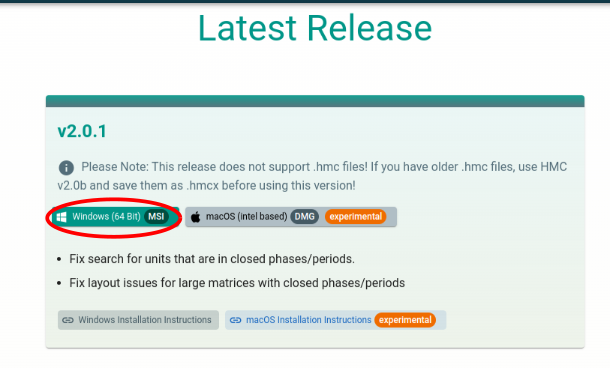
Download with Microsoft Edge Browser
After downloading the MSI, click on the Download icon or press
CTRL + Jon the keyboard. Then click on the More Actions...icon
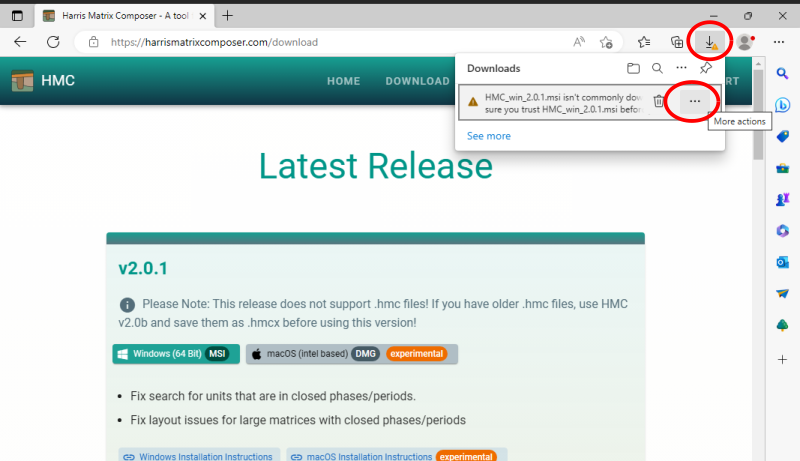
In the drop down menu, click on Keep
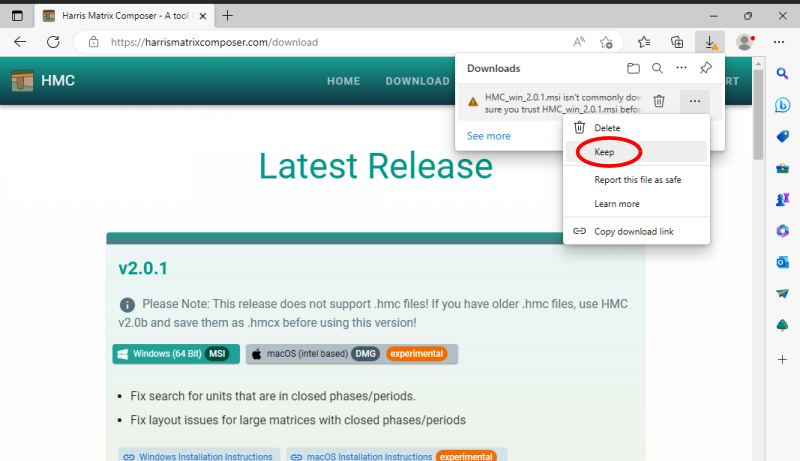
Click on Show More and Keep anyway
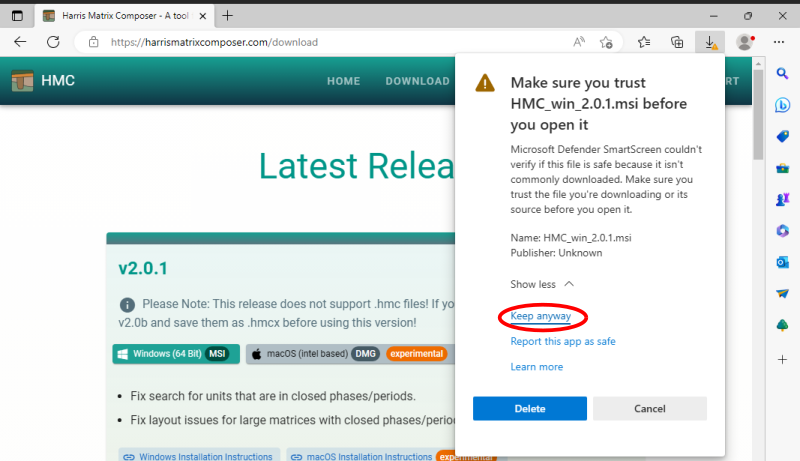
Installation
Double-click on the msi located in the Downloads folder
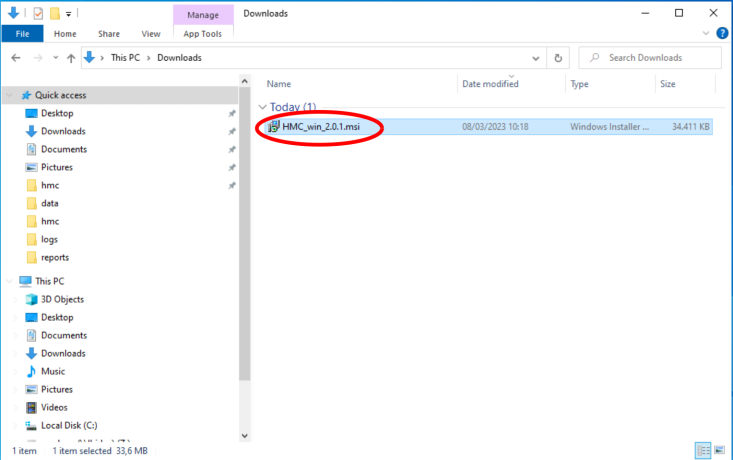
Click on More info
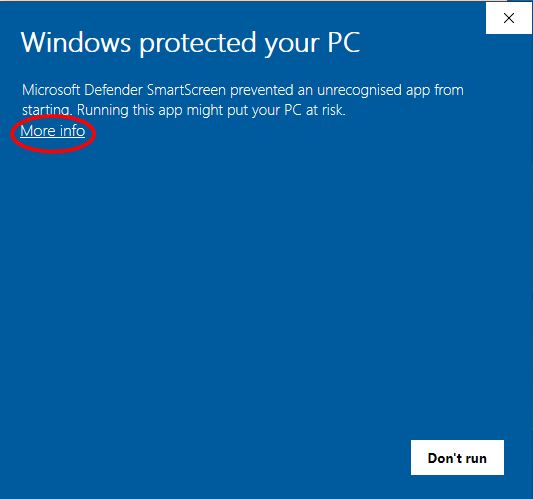
Clocl
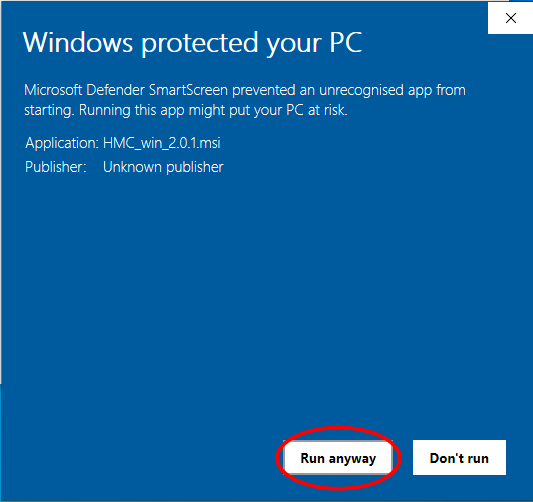
In the HMC Setup Wizard, click on Next
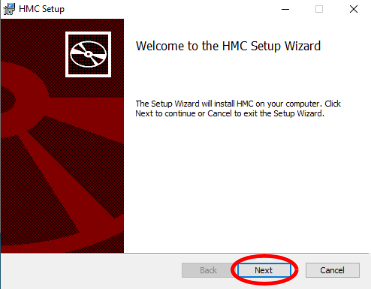
Read the License Agreement and click on the checkbox 'I Agree' and click on Next
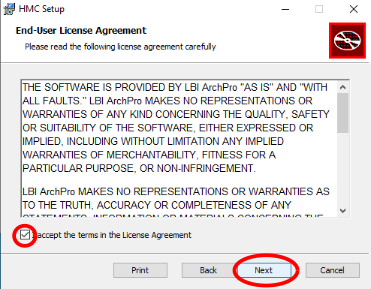
Specify the installation location and click on Next
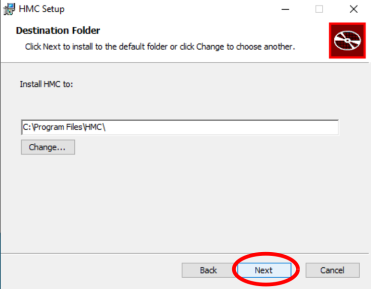
Click on Install
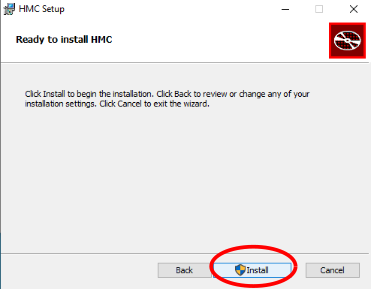
Allow the app to make changes and click on Yes
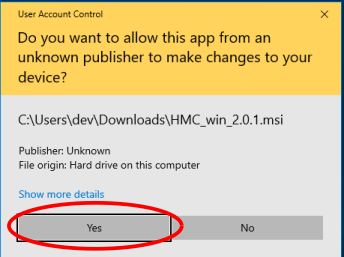
Click on 'Finish' to complete the installation
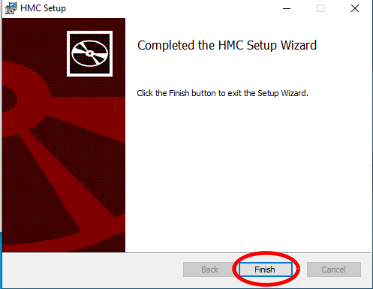
Double-click on the Desktop Icon to start HMC
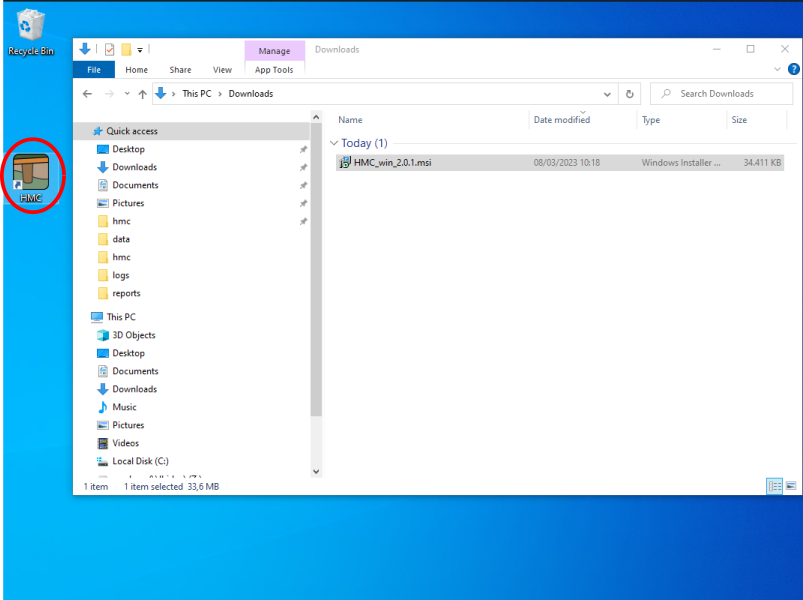
Please Note: Without a valid license file, the Harris Matrix Composer is limited to 50 units. You can request a license here: https://hmc.archpro.science/license
License
Start the Harris Matrix Composer and click on 'Help' in the menu bar.
Click on 'Register' to open the Register Dialog
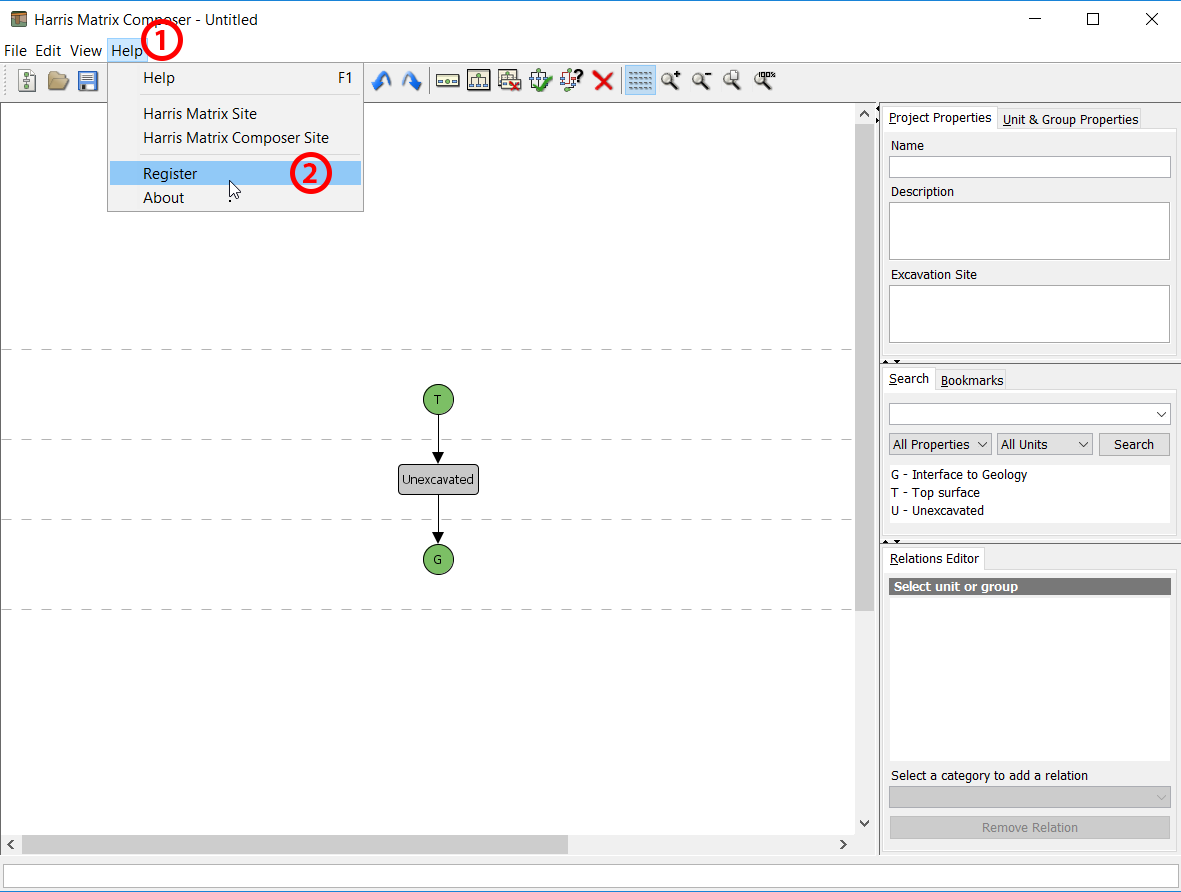
Click on 'Browse for Licence File' to open the standard file browser dialog
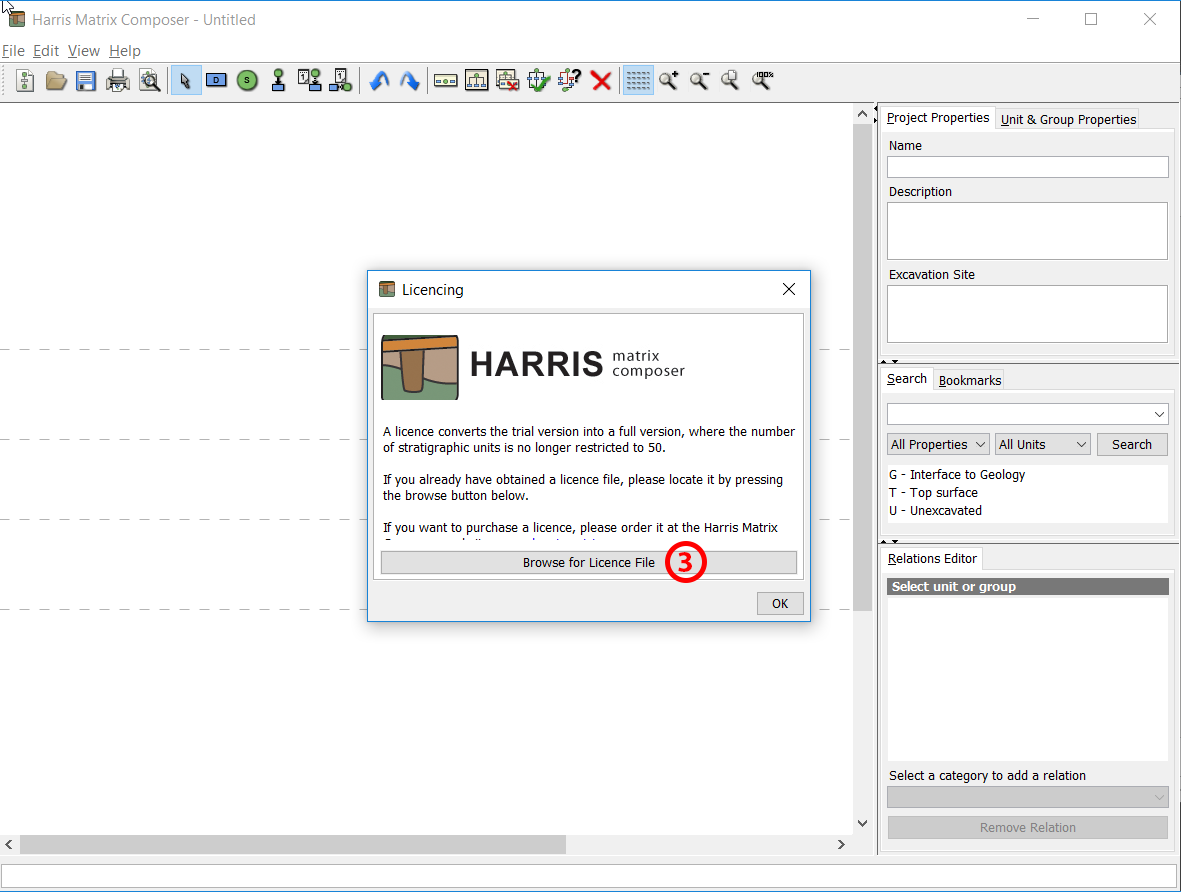
Locate the provided license file with the file ending “.lic”
Click on Open
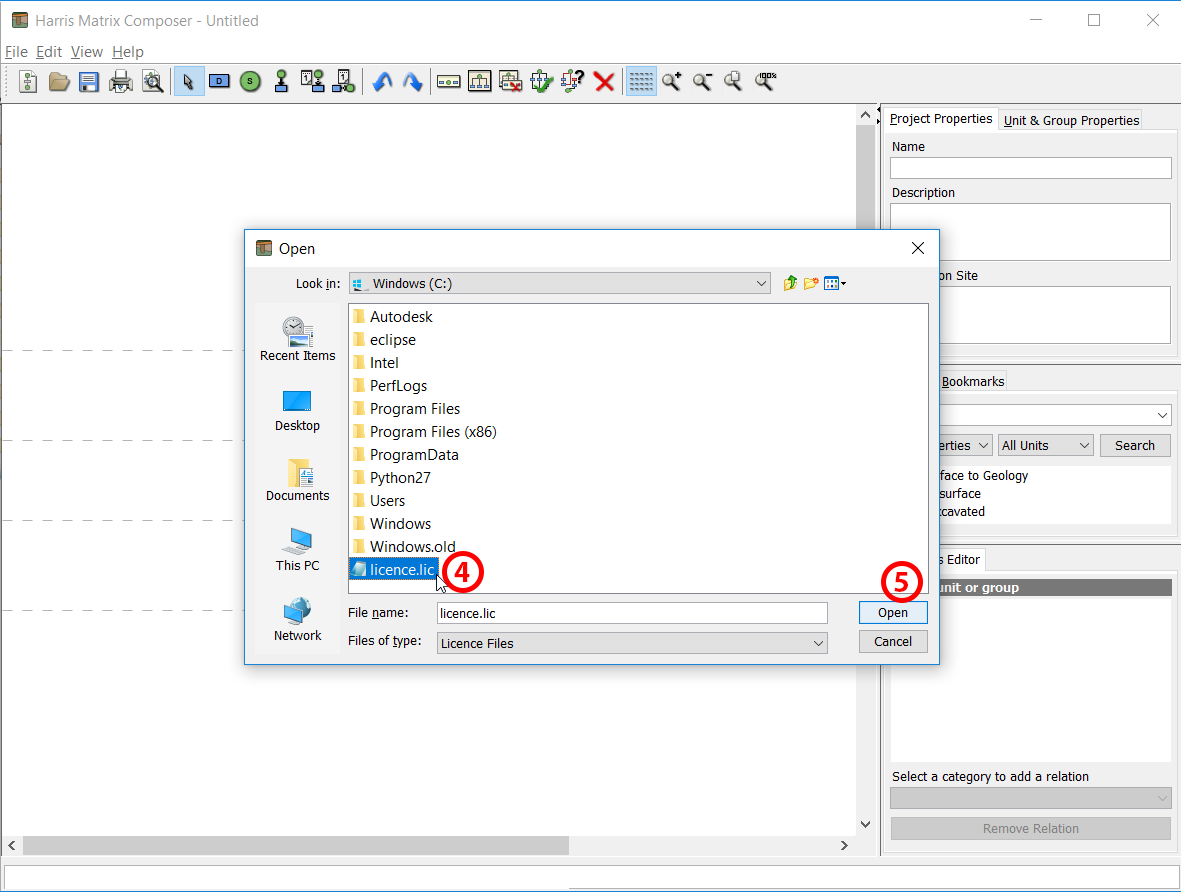
The license file has been successfully installed. Click on Ok
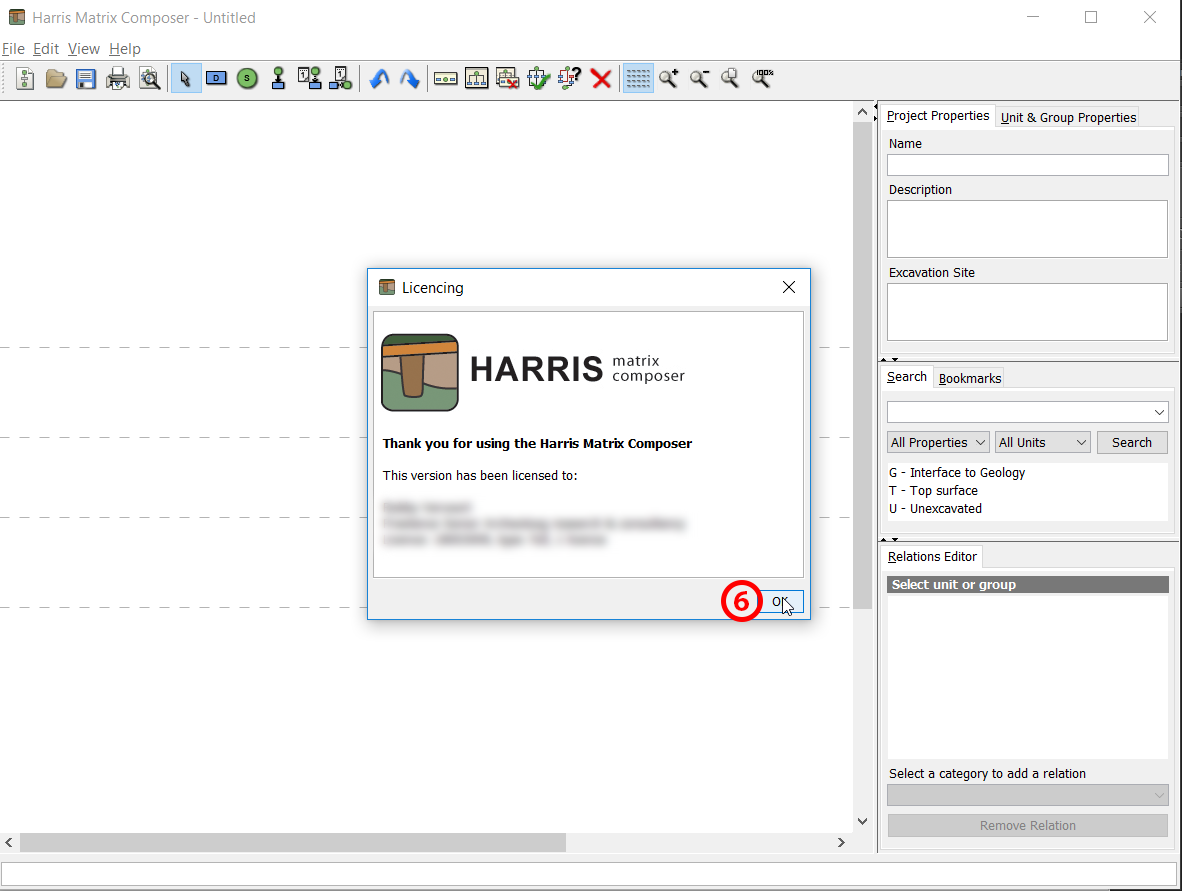
Congratulations, you have successfully installed the Harris Matrix Composer!